I haven’t found time to add IntelliSense to the language service yet, so I’ve only added a basic parser and enabled brace highlighting/matching which was easier to do.
I’ve been told that a working debugger would be the most important feature, so I try to get started with it, but before I can do that I have to add a custom project type to support the standard .cs extension for TorqueScript and to offer a specialized debug options property page for Torque’s telnet debugger.
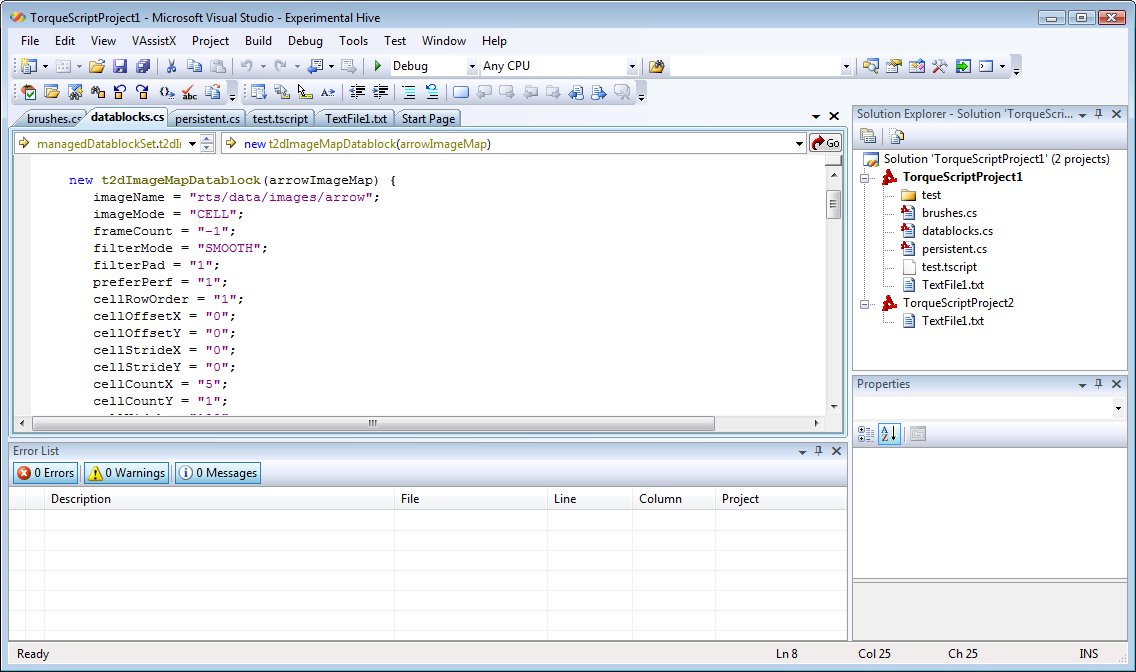
Here you can see the progress I’ve made so far: I’ve added a new custom project type and changed everything to support TorqueScript files that use the usual .cs extension. There is no conflict with C# whatsoever. (At least from what I know..)
Next I’ll look into removing the MSBuild faff (if possible at all) and adding the debug configuration page.
Last but not least I’ve found another neat tool that I can only recommend and want to share with whoever might read this: It’s called VSSDK Assist and it’s a so-called Guidance Package - it provides you with a neat assistance window that helps you do common tasks using the Visual Studio SDK in the preferred way (it supplies you with lots of dialog-based wizards for all kinds of things like custom pages/tools/editors/projects/…).
You can grab it here.
More to come.
Cheers,
Black