Because people complained to me about the formula feature in my PowerPointLaTeX add-in, which used a somewhat experimental approach to editing formula objects by adding an editing text shape that contained the formula code and that would be merged back into the formula as soon as you deselect it, I decided to rewrite it to use a standard modal dialog to edit formula objects:
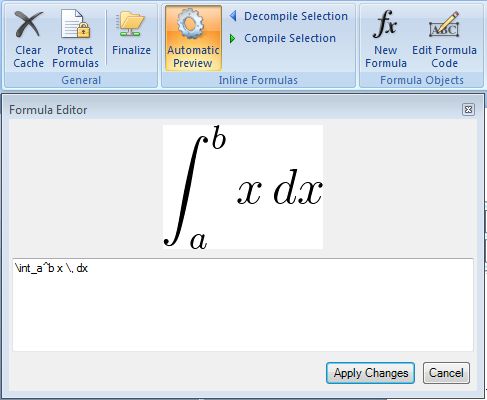
The editor isn’t perfect (yet), but it certainly shouldn’t add any bugs to the add-in and solve some natural issues the old approach created.
Implementation Note
The idea was pretty straight-forward but the actual UI design was a PITA due me not knowning the panel/flow/table layout concepts very well and the code still has some annoying quirks with auto-scroll, so I need to fix that later.
I almost rewrote the whole cache system, because I’m using a background thread for updating the preview (if the text is changed, a 500 msec timer is started which triggers an update) and the update accesses the cache system, which in turn accesses PowerPoint to return some data, which in turn is busy because of the modal dialog -> dead-lock.
The solution to this is very simple but was not obvious to me at first (I actually began to rewrite the cache system with a feeling that there should be an easier solution): The background thread needs an Invoke call to update the preview picture because the control has been created by a different thread (the main thread) and the code to get an updated picture can simply be moved into Invoke delegate function.
This solved all my problems and made 4 hours of previous work and thinking about a new cache system obsolete :-|
Download the new build at: http://code.google.com/p/powerpointtools/downloads/list
Cheers,
Andreas