I’m still working at university as a student researcher for the chair of software engineering in a very unconventional placement: I help prepare and teach courses about topics in computer science to pupils, usually age 12-16.
My university1 actually invests a lot of resources in promoting engineering degrees and applied sciences because the schools cannot. Schools here have only so many resources, and the computer science and mathematics curricula are mostly boring and uninteresting. For me, computer science is a lot about being creative and about identifying and solving problems. I’m not sure I would have been interested in computer science that much if it had been just another subject like biology or geography.
The courses we give are usually just one or two hours long for groups that visit our faculty, but we also have courses that last a whole day or two and cover topics in more detail. We usually choose topics that are more interesting than what you might learn at school and that show that computer science is not just about typing in code for hours without end but consists of analyzing real-world problems, devising algorithms and tinkering.
Most pupils already know a bit about computer science, and some even know how to code a bit with Java, but they are always positively surprised when we work out together how to get out of a labyrinth2, how to come up with sorting algorithms, or how to encrypt messages easily with some binary magic 3.
Right now I am tasked with updating and recreating a two-day course about creating games that was held two times in the last years. The original course was only intended for girls with no former coding experience and used Scratch as development tool.
The updated version should be a bit more advanced and introduce more elements of game development properly to be both fun and educational. For this, I examined Scratch and alternatives to determine how to proceed. It ended up consuming a whole day and when I was done I had a beautiful mind map covering quite a number of different tools and frameworks. Having some spare time, I decided to write it all up in a blog post :)
Scratch[
](/images/2013-02-28-creative-learning-scratch-and-alternatives-for-learning-how-to-create-games/scratch.jpeg)
Scratch is a programming language with an IDE that is targeted at young people who have never coded before. It has been developed by the Lifelong Kindergarten group at the MIT Media Lab.
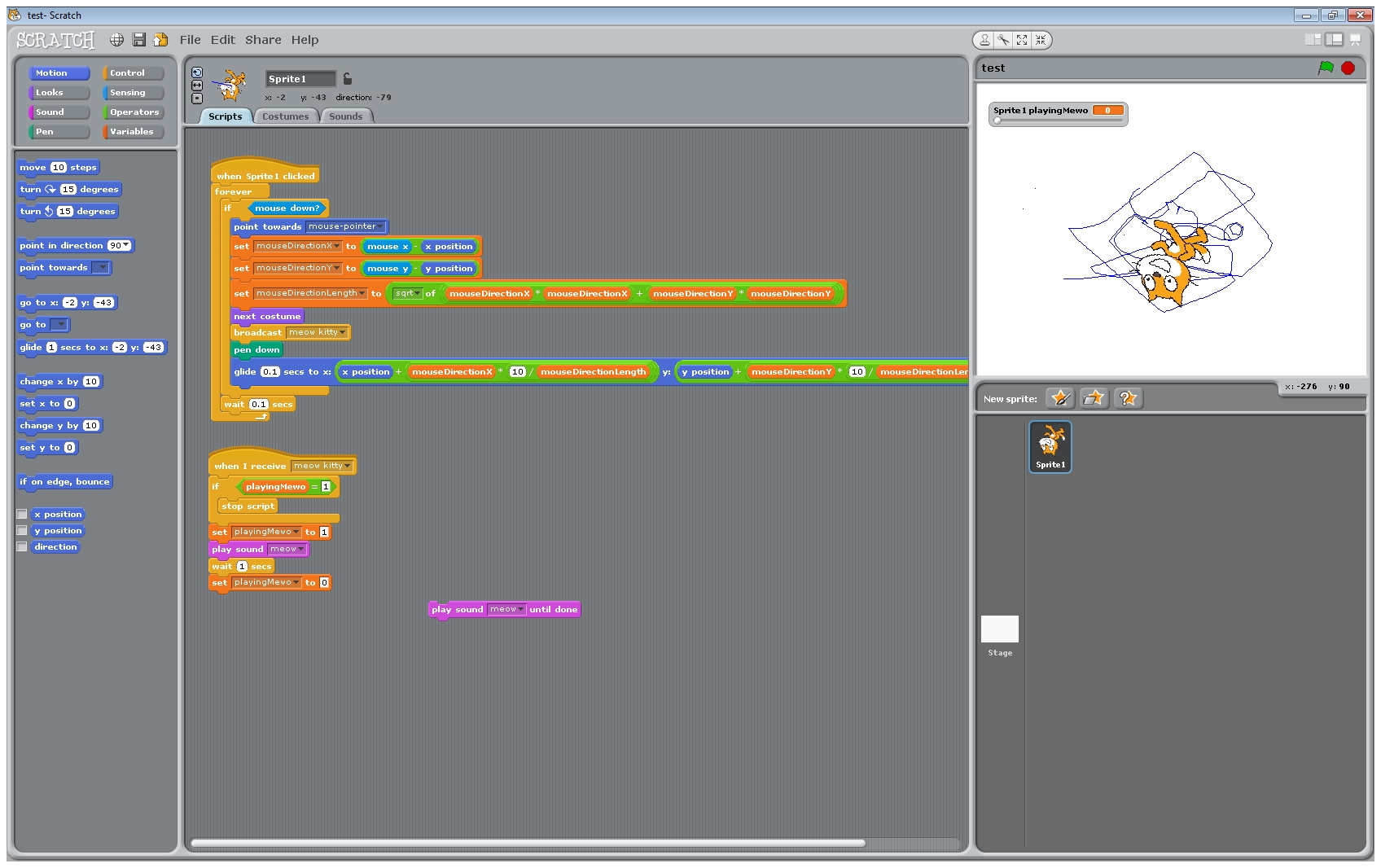
Coincidentally, I’m participating in an online lecture they are offering right now: Learning creative learning. It is free and quite interesting—and Scratch is mentioned and discussed there as well.
Scratch’s user interface is very simple and intuitive to use. You can code programs without having to type code. Everything is based on blocks that can be dragged and dropped to create event-based behaviors. Users can draw their own sprites and animate them or easily import their own pictures and use them. Scratch has an active online community and it is easy to share your projects with others and get feedback, which encourages participation.
However, a more experienced user quickly finds many limitations; for example, it is not possible:
- to create procedures, ie custom blocks, and the message sending blocks are too primitive to create really complex behaviors;
- to rename variables, which makes refactoring impossible;
- to change the sequence of statements easily; or
- to create new sprites (game objects) dynamically.
Moreover, I already found a Heisenbug: I could not write a simple lock to keep an event script from being run multiple times that works at run-time—it only works as described in the docs during step debugging (at reduced script execution speed).
Nonetheless, I consider it a very valuable tool that can be used to ease children into coding. The current 1.4 release needs to be installed on your computer, but they are working on a 2.0 release that will run entirely in the browser. You can give its beta a try here.
Creating programs using drag and drop is a very nice idea and I really appreciate Scratch’s user interface. And I’m not the only one: Scratch has spawned many spin-offs that expand on its design. This has been possible because its source code has been released. You can find it here.
I have also examined some Scratch spin-offs that I have found:
Snap
Snap (formerly called BYOB for Build Your Own Block) extends Scratch and adds support for custom blocks, first-class lists and procedures, and continuations. It becomes a lot more like a functional language this way. You can run it here. The available documentation explains the new concepts very well. A German translation is available for download, too. The last release is from 2011, so it might not be actively maintained anymore.
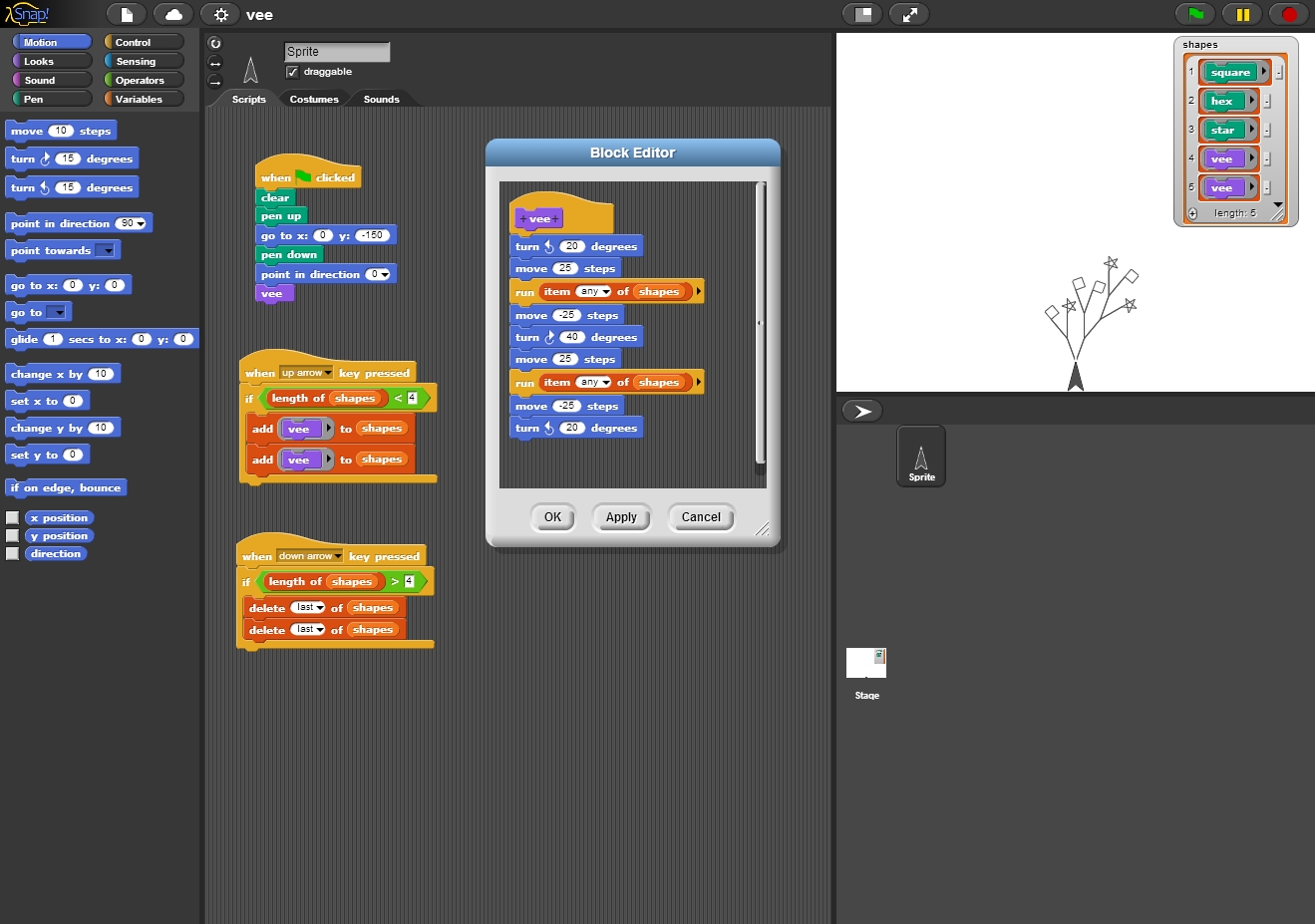
StarLogo TNG
StarLogo TNG extends Scratch into 3D and has been developed at the MIT as well. It is targeted at multi-agent systems and older users. It is more complex and there are some interesting tutorials and workshops available online: one shows how to build an ant population that knows how to pick up objects; and another one shows how to develop an epidemic model.
MIT App Inventor
MIT’s App Inventor lets you build mobile apps easily using a Scratch-based programming interface. It supports a WYSIWYG UI editor as well. This used to be Google App Inventor apparently.
GameFroot
GameFroot’s editor looks pretty polished. It is browser-based, and it is very simple to create a side-scrolling platformer out of the box. However, scripts are not that important and most behavior is predefined. So it’s probably not a good tool to tinker with. The games that have been created with it naturally look very similar.
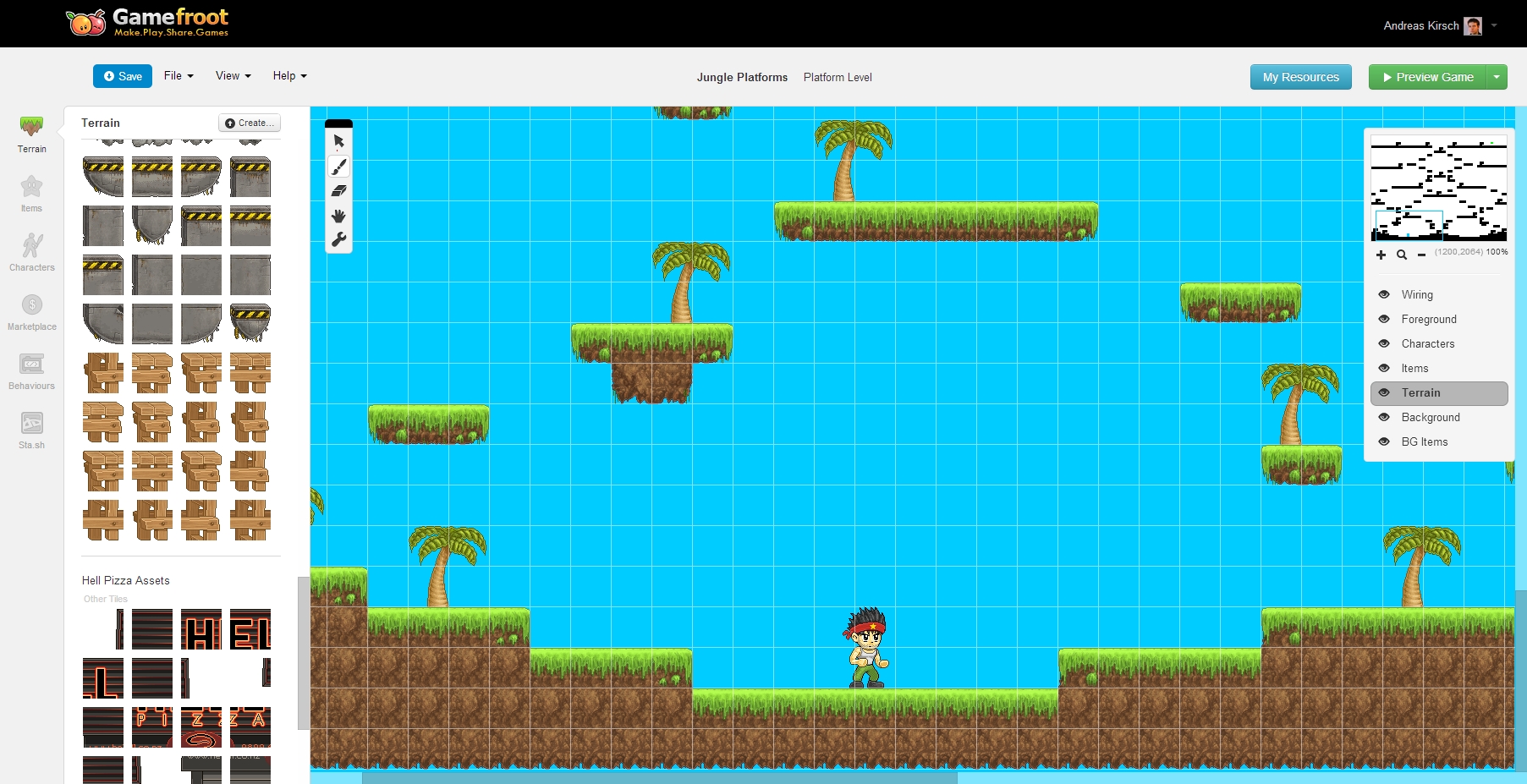
Stencyl
Stencyl is another game-creating tool, but it looks very mature and there is a pro version that is sold for 80-150 USD per year to publish your games to mobile devices and computers. The normal version only supports browser games. It is updated regularly but there is no localization support (yet).

The documentation is fairly complete, and it supports writing behavior scripts by using a Scratch-like interface, which supports custom procedures as well, or by writing JavaScript code.
Lots of different games have been created with Stencyl. Here are some which I’ve tried and which are really fun to play:
I’ve also looked at IDEs that are not based on Scratch.
Etoys
Etoys is similar to Scratch but not as polished. However, it has been translated to many different languages. It also lacks the social community features which are so prominent in Scratch. Moreover, you cannot run projects in the browser straight-away because a special plugin has to be installed first. This all probably hinders its adaption.
When you actually give it a go, you will be surprised by how nice it is. It feels very different to Scratch because it uses a unified workspace. There is no special script plane like in Scratch. Everything is part of the workspace. For example, when you look through the tutorials, you not only see an elastic ball bouncing, but you also see the special workspace frame that contains all different animation frames and the script code to assign them to the ball one after the other to emulate its deformation. This way you don’t have to imagine anything. It’s all there in the open for you to see—and debug if necessary.
Sadly, there is not much documentation and for me it is not as intuitive as Scratch.
Alice
Alice is is similar to Scratch and Etoys, only that Alice is using 3D scenes and is geared towards story telling. It’s quite to big with over 600MB, but for this you get quality models to play around with. I can’t say much about its features. There is not much documentation available online. You probably need to buy their book “Learning to Program with Alice” to really learn more about it. I do not like this. However, there is some free stuff available. It is somewhat hidden, but here is a link.
Again, you only code using drag and drop, but you can switch to a Java mode which makes the blocks look like their equivalent Java statements.
Greenfoot
Greenfoot can be used to teach programming with Java in a game-oriented context. Programming is done in a normal text editor. Greenfoot displays a class hierarchy and allows you to place instances of actors in a 2D scene. You can then control them manually or subclass actors and override their methods.
It’s fairly basic but probably a good introduction to Java programming. If you start out with Scratch or Alice, it should be a small step from drag and drop coding to “real” coding.
Microsoft SmallBasic
I have learnt programming using good ol’ QBASIC on my parent’s 386, so I wouldn’t disagree with a Basic dialect as a first language. Microsoft gave it some love, and it looks polished. I’m not sure how many are using it because there is no social community linked to it and the last release is from 2011. There is no specific support for creating games and the language is quite limited.
Microsoft TouchDevelop
This is really cool. Microsoft Research has a developed a fully fledged script language for mobile devices, so you can code using a touch-based interface. You can read more about it in the free online book “touchdevelop - programming on the go”. Of course, it also runs in your browser and you can try it yourself :)
I don’t think it is the best choice for creating games, but you can certainly learn how to program with it by creating “serious” apps for your mobile device. Maybe this makes it interesting for adult beginners to programming.
That’s it for today.
Cheers,
Andreas
Technische Universität München, http://www.in.tum.de↩︎


