I’ve spent most of this week learning as much about Visual Studio’s extensibility features as possible and I’ve decided to start a tiny project to see how easy it is to add a new language service to Visual Studio.
My conclusion so far is: it’s not easy and that obvious but it certainly is easier than writing your own IDE. There is also the advantage that you have access to a nice debugging environment if you manage to write your own debugger service.
Anyway, I’ve started to work on adding basic support for TorqueScript to Visual Studio and after much learning, I’ve finished implementing the colorizer for TorqueScript today:
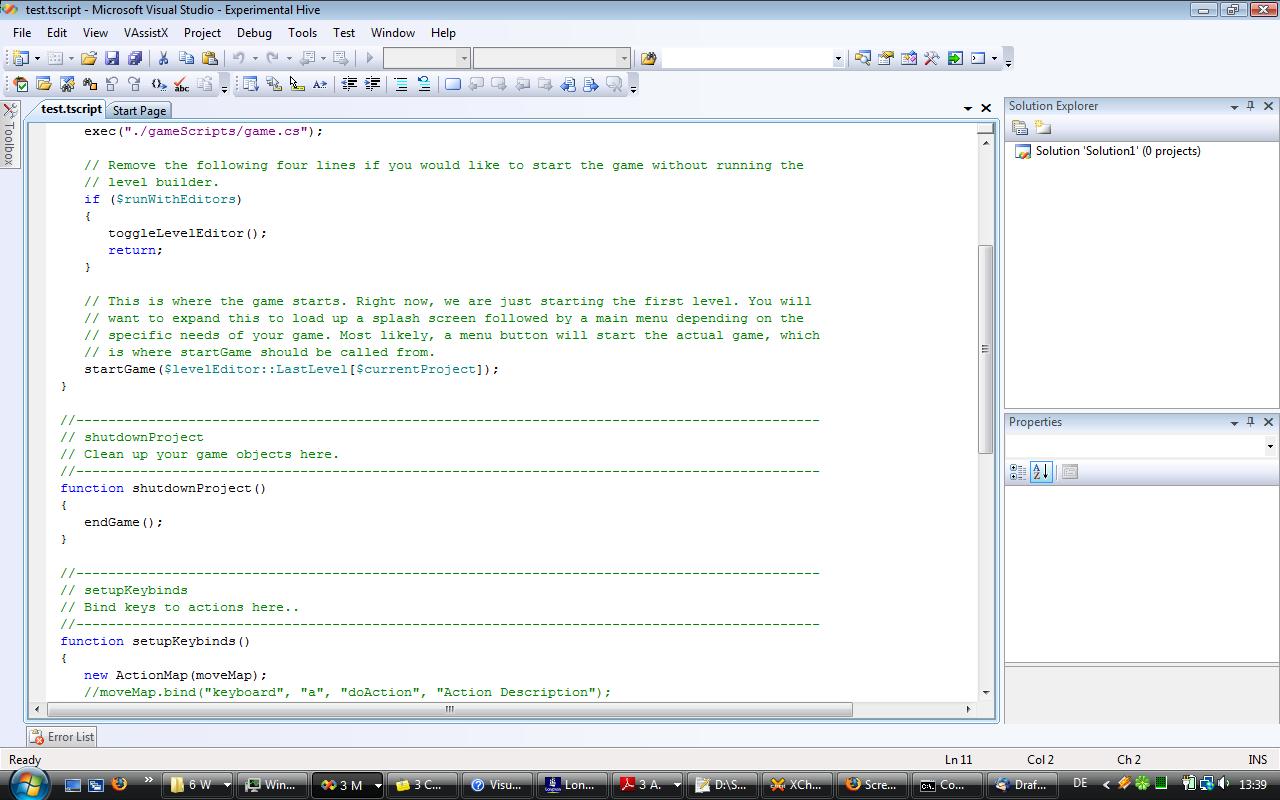
As you see I have to use the extension .tscript for now,
because as you know .cs is already reserved for C#. I’m
going to fix this later by adding a TorqueScript project type that
overrides this link locally for your TorqueScript projects (I could live
with that).
Creating your own language services is pretty easy, if you are ok with using C# and ManagedBabel. You just have to supply the specific grammar files for the managed lexer and parser generators and you’re pretty much done with the basic stuff.
The Visual Studio SDK is pretty neat (you can grab it from here if you want) and another neat thing no one has probably heard about is that Microsoft gives away the Visual Studio Shell for free - yeah for free. That means you can build your own custom tools that have the Visual Studio look and feel and you don’t have to pay Microsoft a dime for it.
A good place to start in general if you’re interested is the VS Extensibility Center.
Stay tuned for more features (syntax parsing and debugging featues are the next thing on my plan).
Cheers,
BlackHC